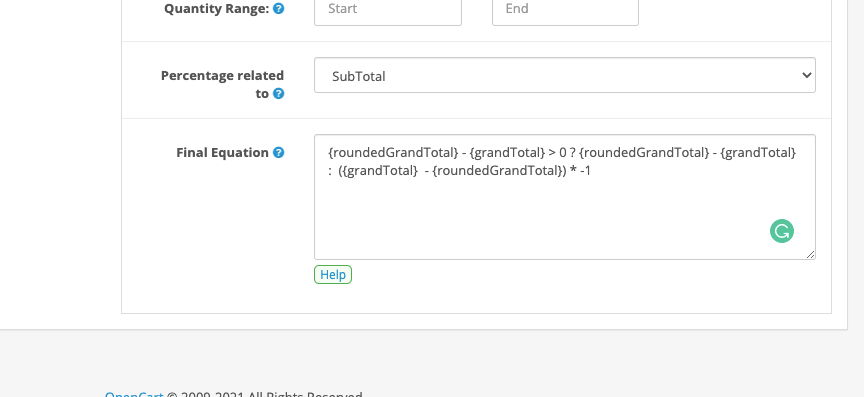If you want to round up the final using X-Feepro, you have to do following:
- You must set the `Sort Order` value to X-Feepro to a value that is closer to `Total` so that X-Feepro displays just before the final Total
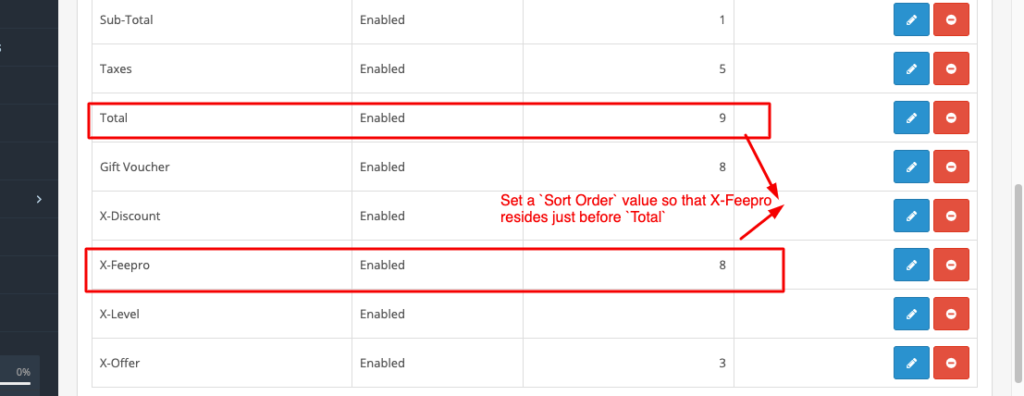
2. Now Create a Fee/Discount and name it whatever you want e.g. Rounding Up
3. In the `Price-Setting` tab, On the Final Equation Field, Enter following Equation:
{roundedGrandTotal} – {grandTotal} > 0 ? {roundedGrandTotal} – {grandTotal} : ({grandTotal} – {roundedGrandTotal}) * -1